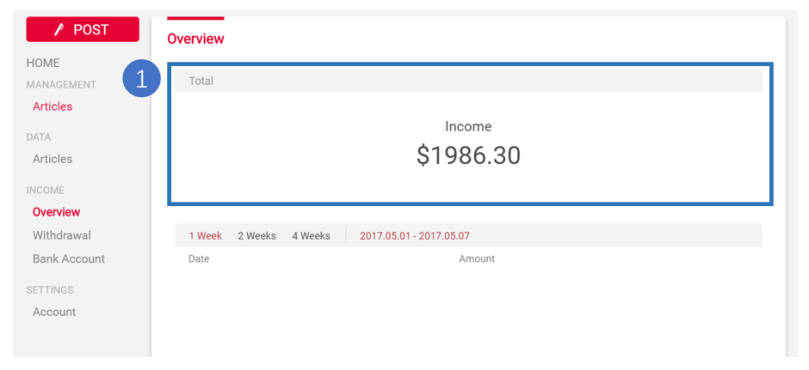[Important] Trial Period for New WeMedia Account (Only affect accounts signed up after 17/07/2017)
17.07.2017
For a better writing experience and reading experience, we are so excited to announce that NewsDog WeMedia now provides Trial Period for new WeMedia accounts now.
Since the launch of this platform, thousands WeMedia writers joined our platform to provide interesting content to NewsDog readers. Now with this new feature, new writers will have enough time to get familiar with the platform, learn how to write good articles and become famous WeMedia account.
Rules of Trial Period:
New WeMedia writers now have the chance to upgrade to Formal NewsDog WeMedia Account after the Trial Period. During the Trial Period, the writer needs to publish 5 articles in the platform before upgrading to Formal NewsDog WeMedia Account.
You can upgrade from Trial Account to Formal Account as soon as five days. If your article failed, don’t worry, you can still submit new articles to come across the Trial Period.
After you successfully published 5 articles in NewsDog WeMedia Platform, your account will be upgraded to Formal Account automatically.
*Trial Account is limited to publish one article in one day. Formal Account will have no article limit and income withdrawal limit.
**Accounts signed up before 17/07/2017 are all upgraded to Formal Accounts.
Enjoy your writing in NewsDog WeMedia.
17/07/2017
NewsDog WeMedia Team